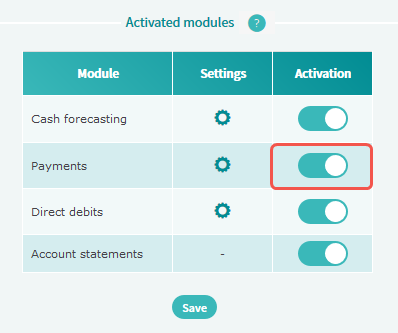Activating or deactivating an account for the Payments module
If you wish to make payments from a bank account, you must activate this account for the Payments module. Depending on the status of your subscription to the Payments module, you may or may not activate an account for this module.
Reminder: The status of your subscription to the Payments module can be:
- Current trial period
- Trial period completed
- Subscription expired
- Select Settings > General settings > Bank accounts.
- Select or search for the desired account in the table. The account is displayed in the Edit bank account screen.
- In the Activated Modules section, activate the Payments module: In the table, click on the cursor of the Payments line in the Activation column.

Click to enlarge
- Click on Save.
Checking (and changing if necessary) the default settings
After activating an account for the Payments module, you can check (and modify if necessary) the default settings that will be used when a remittance is created with this debtor account.
Prerequisite: Refer to Rights.
- Select Settings > General settings > Bank accounts.
- Select or search for the desired account in the table. The account is displayed in the Edit bank account screen.
- To verify (and modify if necessary) the default settings that will be used in the Payments module when the debtor account corresponds to the account you selected:
- In the Activated modules table, click on
 in the Payments module line. The Edit payment settings screen displays the parameters that will be used in the Payments module for this account.
in the Payments module line. The Edit payment settings screen displays the parameters that will be used in the Payments module for this account.
- Complete or modify the fields on the screen in order to indicate, for each type of transfers (domestic, international and SEPA) and each subtype of transfers (Ordinary, Salary, Treasury) the following data:
- The output file format: This data will be used when downloading a remittance.
- The default remittance settings: These data will be displayed by default when creating a remittance or a remittance template.
Reminder: Click on the Show or Hide buttons to the right of each section to enlarge or reduce the section.
- Click on Save.