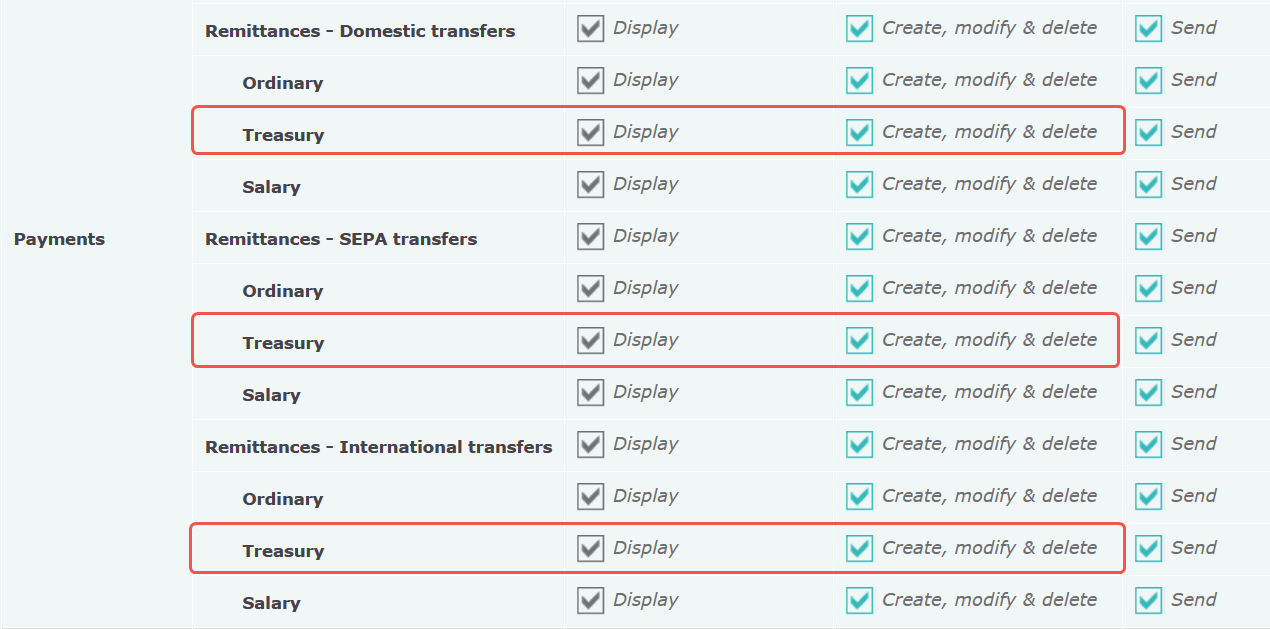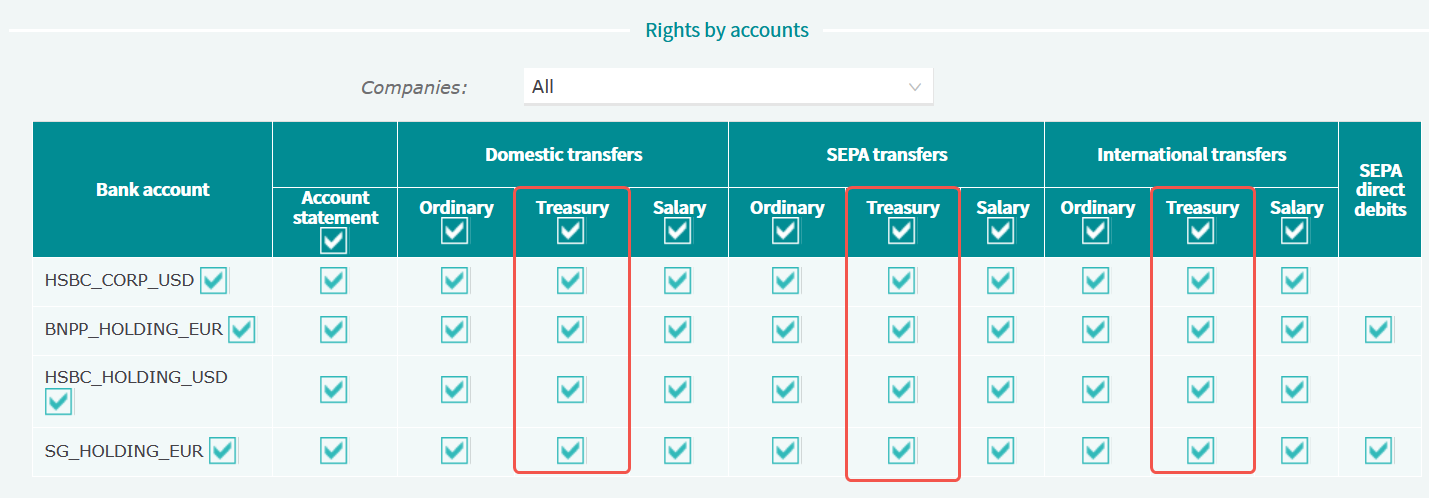The Payments module of Iziago enables you to create transfer remittances (salary, cash transfers, etc.) to then send them to your banks.
Note: In Iziago, "transfers" must always be included in a "transfer remittance".
 You can configure the Iziago APIs to retrieve the list of accounts activated in the Payments module from your internal applications.
You can configure the Iziago APIs to retrieve the list of accounts activated in the Payments module from your internal applications.The Payments module is composed of the following sections:
- Unit transfer: To manage your domestic, SEPA and international unit transfers and send them (by download) to your banks.
- Remittances: To manage your domestic, international and SEPA transfer remittances, and send them (by downloading them) to your banks.
- Searches: To search for your domestic, international and SEPA transfer remittances, and print the remittance confirmation notes
- Remittance templates: To manage your remittance templates of domestic, international and SEPA transfers.
Terminology
- Transfer: Set of data communicated to a bank by the owner to transfer funds to another bank account. In Iziago, you can create remittances as well as unit transfers.
- Unit transfer: When a unit transfer is created, a payment file containing only this transfer is generated.
- Domestic transfer: A transfer is said domestic when the bank account to be debited and the bank account to be credited are in the same country and have the country's currency.
- SEPA transfers: A SEPA transfer is a transfer in euros between two accounts situated in the SEPA zone (Single Euro Payments Area).
- International transfers: For accounts situated in the SEPA zone (Single Euro Payments Area), an international transfer is a transfer in euros to a country situated out of the SEPA zone or a transfer in a currency other than euro.
For accounts situated outside the SEPA zone (Single Euro Payments Area), an international transfer is a transfer from a country to another one. An international transfer is also used for a transfer inside a country with a different currency than the one used in the country.
- Transfer remittance: Set of transfers whose type is identical which is sent as a single batch to a bank in order to be carried out at a given date. In a remittance, the debtor account and the execution date are identical for each transfer. A remittance can contain one or several transfers.
- Remittance templates: If you have to send regularly the same transfer remittance, salary transfers for example, we recommend saving it as a remittance template. A remittance template can be used as many times as you wish. It can save time when creating remittances.
- Treasury transfer: Financial transfer between two accounts that belong to the same company or the same group.
Prerequisite
You can create payments from a bank account only if that account is "activated" for the Payments module. If necessary, to check and modify the account activation, go to Settings > General settings > Bank accounts menu. For further information, refer to Payment settings.
Rights…
The rights have to be defined by the administrators in the Users and rights > User administration > Users menu. (If necessary, refer to Set user rights).
Note: If your rights are modified, you have to log out and log in once more so that the changes are taken into account.
… to manage the settings of the accounts for the Payments module
- To display the account settings for the Payments module, you must have the Display right on the Banking communication function of the Settings module.
- To modify the account settings for the Payments module, you must have the Create, modify and delete right on the Banking communication function of the Settings module.
…to create, edit or delete a unit transfer
- To create, edit or delete a domestic unit transfer, you must have the following rights:
- For the Payments module, you must have the Create, modify and delete right on the appropriate domestic transfer remittance sub-type: Ordinary or Treasury.
- You must have the Domestic transfers right (Ordinary or Treasury) on the debtor account.
- You must have the Use right on the groups to which the transfer creditors belong.
- To create, edit or delete a SEPA unit transfer, you must have the following rights:
- For the Payments module, you must have the Create, modify and delete right on the appropriate SEPA transfer remittance sub-type: Ordinary or Treasury.
- You must have the SEPA transfers right (Ordinary or Treasury) on the debtor account.
- You must have the Use right on the groups to which the transfer creditors belong.
- To create, edit or delete an international unit transfer, you must have the following rights:
- For the Payments module, you must have the Create, modify and delete right on the appropriate international transfer remittance sub-type: Ordinary or Treasury.
- You must have the International transfers right (Ordinary or Treasury) on the debtor account.
- You must have the Use right on the groups to which the transfer creditors belong.
… to display and search a unit transfer and print its confirmation notes
- To display, search and print confirmation notes of a domestic unit transfer, you must have the following rights:
- For the Payments module, you must have the Create, modify and delete right on the appropriate domestic transfer remittance sub-type: Ordinary or Treasury.
- You must have the Domestic transfers right (Ordinary or Treasury) on the debtor account.
- To display, search and print confirmation notes of a SEPA unit transfer, you must have the following rights:
- For the Payments module, you must have the Create, modify and delete right on the appropriate SEPA transfer remittance sub-type: Ordinary or Treasury.
- You must have the SEPA transfers right (Ordinary or Treasury) on the debtor account.
- To display, search and print confirmation notes of an international unit transfer, you must have the following rights:
- For the Payments module, you must have the Create, modify and delete right on the appropriate international transfer remittance sub-type: Ordinary or Treasury.
- You must have the International transfers right (Ordinary or Treasury) on the debtor account.
… to send a unit transfer by download
- To send a domestic unit transfer by download, you must have the following rights:
- For the Payments module, you must have the Send right on the appropriate domestic transfer remittance sub-type: Ordinary or Treasury.
- You must have the Domestic transfers right (Ordinary or Treasury) on the debtor account.
- You must have the Use right on the groups to which the transfer creditors belong.
- To send a SEPA unit transfer by download, you must have the following rights:
- For the Payments module, you must have the Send right on the appropriate SEPA transfer remittance sub-type: Ordinary or Treasury.
- You must have the SEPA transfers right (Ordinary or Treasury) on the debtor account.
- You must have the Use right on the groups to which the transfer creditors belong.
- To send an international unit transfer by download, you must have the following rights:
- For the Payments module, you must have the Send right on the appropriate international transfer remittance sub-type: Ordinary or Treasury.
- You must have the International transfers right (Ordinary or Treasury) on the debtor account.
- You must have the Use right on the groups to which the transfer creditors belong.
… to create a remittance template
- To create a remittance template of a domestic transfer, you must have the following rights:
- For the Payments module, you must have the Create, modify and delete right on Templates – Domestic transfers function.
- You must have the Domestic transfers right (Ordinary, Treasury, or Salary) on the debtor account.
- You must have the Use right on the groups to which the transfer creditors belong.
- To create a remittance template of a SEPA transfer, you must have the following rights:
- For the Payments module, you must have the Create, modify and delete right on Templates – SEPA transfers function.
- You must have the SEPA transfers right (Ordinary, Treasury, or Salary) on the debtor account.
- You must have the Use right on the groups to which the transfer creditors belong.
- To create a remittance template of an international transfer, you must have the following rights:
- For the Payments module, you must have the Create, modify and delete right on Templates – International transfers function.
- You must have the International transfers right (Ordinary, Treasury, or Salary) on the debtor account.
- You must have the Use right on the groups to which the transfer creditors belong.
… to edit or delete a remittance template
- To edit or delete a remittance template of a domestic transfer, you must have the following rights:
- For the Payments module, you must have the Create, modify and delete right on Templates – Domestic transfers function.
- You must have the Domestic transfers right (Ordinary, Treasury, or Salary) on the debtor account.
- To edit or delete a remittance template of a SEPA transfer, you must have the following rights:
- For the Payments module, you must have the Create, modify and delete right on Templates – SEPA transfers function.
- You must have the SEPA transfers right (Ordinary, Treasury, or Salary) on the debtor account.
- To edit or delete a remittance template of an international transfer, you must have the following rights:
- For the Payments module, you must have the Create, modify and delete right on Templates – International transfers function.
- You must have the International transfers right (Ordinary, Treasury, or Salary) on the debtor account.
… to import transfers in a remittance template
- To import domestic transfers in a remittance template, you must have the following rights:
- For the Payments module, you must have the Create, modify and delete right on Templates – Domestic transfers function.
- You must have the Domestic transfers right (Ordinary, Treasury, or Salary) on the debtor account.
- You must have the Use right on the groups to which the transfer creditors belong.
- To import SEPA transfers in a remittance template, you must have the following rights:
- For the Payments module, you must have the Create, modify and delete right on Templates – SEPA transfers function.
- You must have the SEPA transfers right (Ordinary, Treasury, or Salary) on the debtor account.
- You must have the Use right on the groups to which the transfer creditors belong.
- To import international transfers in a remittance template, you must have the following rights:
- For the Payments module, you must have the Create, modify and delete right on Templates – International transfers function.
- You must have the International transfers right (Ordinary, Treasury, or Salary) on the debtor account.
- You must have the Use right on the groups to which the transfer creditors belong.
… to create a remittance or copy a remittance in a template
- To create or copy a domestic transfer remittance, you must have the following rights:
- For the Payments module, you must have the Create, modify and delete right on the appropriate domestic transfer remittance sub-type: Ordinary, Treasury, or Salary.
- You must have the Domestic transfers right (Ordinary, Treasury, or Salary) on the debtor account.
- You must have the Use right on the groups to which the transfer creditors belong.
- To create or copy a SEPA transfer remittance, you must have the following rights:
- For the Payments module, you must have the Create, modify and delete right on the appropriate SEPA transfer remittance sub-type: Ordinary, Treasury, or Salary.
- You must have the SEPA transfers right (Ordinary, Treasury, or Salary) on the debtor account.
- You must have the Use right on the groups to which the transfer creditors belong.
- To create or copy an international transfer remittance, you must have the following rights:
- For the Payments module, you must have the Create, modify and delete right on the appropriate international transfer remittance sub-type: Ordinary, Treasury, or Salary.
- You must have the International transfers right (Ordinary, Treasury, or Salary) on the debtor account.
- You must have the Use right on the groups to which the transfer creditors belong.
… to create, edit or delete a treasury transfer remittance
To create, edit or delete a treasury transfer remittance, you must have the following rights:
- For the Payments module, you must have the Create, modify and delete right and the Display right on the appropriate transfer remittance type for the Treasury sub-type.

- You must have the Treasury sub-type right for the appropriate transfer remittance type (Domestic, SEPA, or International) on the debtor account (Rights by accounts section).

… to edit or delete a remittance
-
-
- To edit or delete a domestic transfer remittance, you must have the following rights:
- For the Payments module, you must have the Create, modify and delete right on the appropriate domestic transfer remittance sub-type: Ordinary, Treasury, or Salary.
- You must have the Domestic transfers right (Ordinary, Treasury, or Salary) on the debtor account.
- To edit or delete a SEPA transfer remittance, you must have the following rights:
- For the Payments module, you must have the Create, modify and delete right on the appropriate SEPA transfer remittance sub-type: Ordinary, Treasury, or Salary.
- You must have the SEPA transfers right (Ordinary, Treasury, or Salary) on the debtor account.
- To edit or delete an international transfer remittance, you must have the following rights:
- For the Payments module, you must have the Create, modify and delete right on the appropriate international transfer remittance sub-type: Ordinary, Treasury, or Salary.
- You must have the International transfers right (Ordinary, Treasury, or Salary) on the debtor account.
… to display a remittance, search a remittance and its transfers and print remittance confirmation notes
-
-
- To display, search a domestic transfer remittance and print confirmation notes, you must have the following rights:
- For the Payments module, you must have the Display right on the appropriate domestic transfer remittance sub-type: Ordinary, Treasury, or Salary.
- You must have the Domestic transfers right (Ordinary, Treasury, or Salary) on the debtor account.
- To display, search a SEPA transfer remittance and print confirmation notes, you must have the following rights:
- For the Payments module, you must have the Display right on the appropriate SEPA transfer remittance sub-type: Ordinary, Treasury, or Salary.
- You must have the SEPA transfers right (Ordinary, Treasury, or Salary) on the debtor account.
- To display, search an international transfer remittance and print confirmation notes, you must have the following rights:
- For the Payments module, you must have the Display right on the appropriate international transfer remittance sub-type: Ordinary, Treasury, or Salary.
- You must have the International transfers right (Ordinary, Treasury, or Salary) on the debtor account.
… to send a remittance by download
-
-
- To send a domestic transfer remittance by download, you must have the following rights:
- For the Payments module, you must have the Send right on the appropriate domestic transfer remittance sub-type: Ordinary, Treasury, or Salary.
- You must have the Domestic transfers right (Ordinary, Treasury, or Salary) on the debtor account.
- You must have the Use right on the groups to which the creditors of the transfers belong.
- To send a SEPA transfer remittance by download, you must have the following rights:
- For the Payments module, you must have the Send right on the appropriate SEPA transfer remittance sub-type: Ordinary, Treasury, or Salary.
- You must have the SEPA transfers right (Ordinary, Treasury, or Salary) on the debtor account.
- You must have the Use right on the groups to which the creditors of the transfers belong.
- To send an international transfer remittance by download, you must have the following rights:
- For the Payments module, you must have the Send right on the appropriate international transfer remittance sub-type: Ordinary, Treasury, or Salary.
- You must have the International transfers right (Ordinary, Treasury, or Salary) on the debtor account.
- You must have the Use right on the groups to which the creditors of the transfers belong.
… to send a remittance or cancel the sending of a remittance
-
-
- To send or cancel the sending of a domestic transfer remittance, you must have the following rights:
- For the Payments module, you must have the Send right on the appropriate domestic transfer remittance sub-type: Ordinary, Treasury, or Salary.
- You must have the Domestic transfers right (Ordinary, Treasury, or Salary) on the debtor account.
- You must have the Use right on the groups to which the creditors of the transfers belong.
- To send or cancel the sending of a SEPA transfer remittance, you must have the following rights:
- For the Payments module, you must have the Send right on the appropriate SEPA transfer remittance sub-type: Ordinary, Treasury, or Salary.
- You must have the SEPA transfers right (Ordinary, Treasury, or Salary) on the debtor account.
- You must have the Use right on the groups to which the creditors of the transfers belong.
- To send or cancel the sending of an international transfer remittance, you must have the following rights:
- For the Payments module, you must have the Send right on the appropriate international transfer remittance sub-type: Ordinary, Treasury, or Salary.
- You must have the International transfers right (Ordinary, Treasury, or Salary) on the debtor account.
- You must have the Use right on the groups to which the creditors of the transfers belong.
… to import transfers in a remittance
-
-
-
- To import domestic transfers in a remittance, you must have the following rights:
- For the Payments module, you must have the Create, modify and delete right on Remittances – Domestic transfers function.
- You must have the Domestic transfers right (Ordinary, Treasury, or Salary) on the debtor account.
- You must have the Use right on the groups to which the transfer creditors belong.
- To import SEPA transfers in a remittance, you must have the following rights:
- For the Payments module, you must have the Create, modify and delete right on Remittances – SEPA transfers function.
- You must have the SEPA transfers right (Ordinary, Treasury, or Salary) on the debtor account.
- You must have the Use right on the groups to which the transfer creditors belong.
- To import international transfers in a remittance, you must have the following:
- For the Payments module, you must have the Create, modify and delete right on Remittances – International transfers function.
- You must have the International transfers right (Ordinary, Treasury, or Salary) on the debtor account.
- You must have the Use right on the groups to which the transfer creditors belong.